The Importance of a Responsive Website for Your Business
Table of Contents
In the fast-paced world of digital business, having a responsive website is no longer a luxury but a necessity. A responsive design ensures that your website adapts seamlessly to various devices and screen sizes, providing an optimal viewing and interaction experience for your visitors. Let’s delve into why a responsive website is crucial in today’s digital landscape and how it can positively impact your business.
Why Responsive Design Matters
Improved User Experience (UX)
One of the primary advantages of a responsive website is the enhanced user experience it delivers. Whether your audience accesses your site on a desktop, tablet, or smartphone, a responsive design ensures that the content and layout adjust dynamically. This adaptability eliminates the need for users to zoom, pan, or scroll excessively, contributing to a more enjoyable and user-friendly experience.
Boost in SEO Performance
Search engines, such as Google, prioritize mobile-friendly websites in their rankings. Responsive design not only caters to a diverse audience but also aligns with search engine algorithms that favor mobile responsiveness. This means that having a responsive website can positively impact your SEO efforts, potentially leading to higher search engine rankings and increased visibility for your business.
Statistics Speak Volumes
Recent statistics underscore the importance of mobile responsiveness:
- Over 80% of internet users access websites through mobile devices.
- Google reports that mobile-friendly websites are more likely to rank higher in search results.
The Need for Speed
Loading speed is a critical aspect of user experience. A responsive design not only ensures visual appeal but also addresses loading times. Slow-loading websites can drive away potential customers. In fact, studies show that users are likely to abandon a site if it takes more than three seconds to load. Therefore, optimizing your website for speed is integral to keeping visitors engaged and satisfied.
UX Pitfalls on Mobile
While responsive design is essential, it’s crucial to avoid common UX pitfalls on mobile:
- Unintuitive Navigation: Complex menus and difficult navigation can frustrate mobile users.
- Tiny Tappable Elements: Buttons and links that are too small can lead to accidental clicks and user frustration.
- Non-Optimized Forms: Cumbersome forms with tiny input fields can discourage mobile users from completing desired actions.
What Makes Good Mobile Web Design?
Good mobile web design is optimized for mobile devices such as tablets and smartphones. Not only does it utilize a responsive design that adapts itself to any mobile screen size, but it also has a mobile-friendly user interface with the following features:
- Clear and straightforward navigation structure and visual hierarchy.
- Clickable elements such as buttons and links are well spaced out so users can tap on a link without touching others.
- The content perfectly fits the size of the screen so users don’t have to scroll left or right.
- The color scheme that’s consistent with the brand without sacrificing readability.
- Text is large enough to read without pinching and zooming out.
- Has a simple menu or uses a two-line hamburger menu to make mobile browsing easier.
- Has a search bar placed on the top to make it easier for users to find what they’re looking for.
- Uses simple, easy-to-fill forms with large buttons and text fields.
- Does not use annoying popups or automatic audio files.
- Passes Google’s mobile-friendly test with zero issues.
What Makes Bad Mobile Web Design?
Bad mobile web design, on the other hand, lacks user-centricity. It’s difficult for visitors to navigate it, find what they’re looking for, or accomplish what they’re trying to accomplish. Here are the characteristics of poor mobile web design:
- Non-responsive web design that looks the same whether viewed on a desktop computer, laptop, tablet, or a smartphone.
- Content is wider than mobile screens, forcing users to resort to horizontal scrolling.
- Clickable elements like menu items, icons, or links are too close together, making it easy to tap on the wrong link.
- A cluttered layout, non-existent navigation menu, and lack of visual hierarchy.
- Font and background color choices that hurt the eyes and readability.
- Typography that’s so small that it’s a pain to read.
- Website fails Google’s Mobile-Friendly Test.
Some bad examples of mobile design
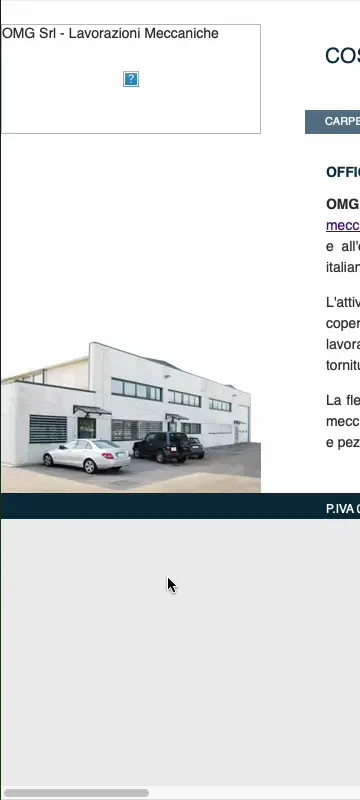
In conclusion, a responsive website is not just a design trend but a strategic necessity for businesses aiming to thrive in the digital era. By prioritizing user experience, avoiding common pitfalls, and aligning with SEO best practices, you can ensure that your business remains accessible and appealing to a diverse online audience.
Remember, the success stories of businesses benefiting from responsive design are abundant. It’s time to make your website responsive and empower your business for success in the ever-evolving digital landscape.